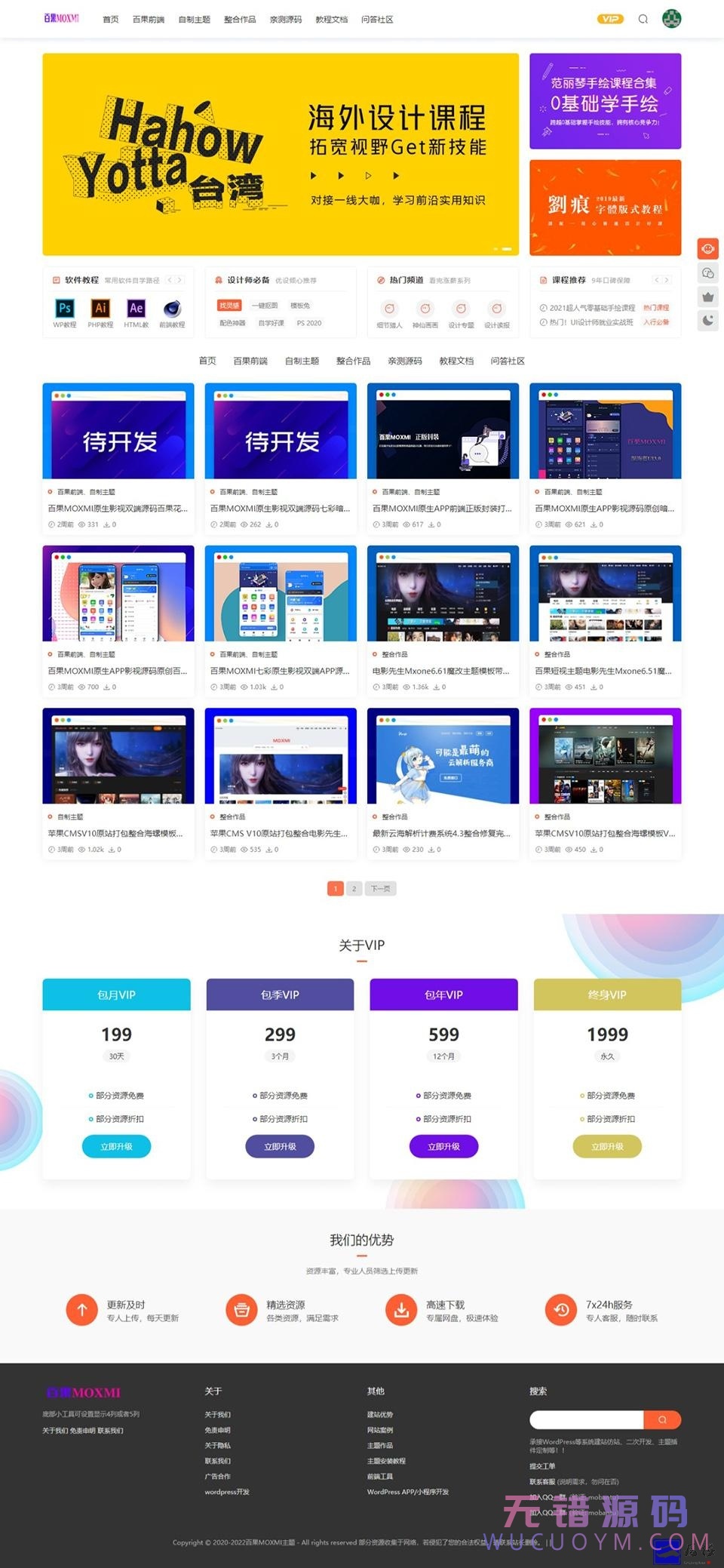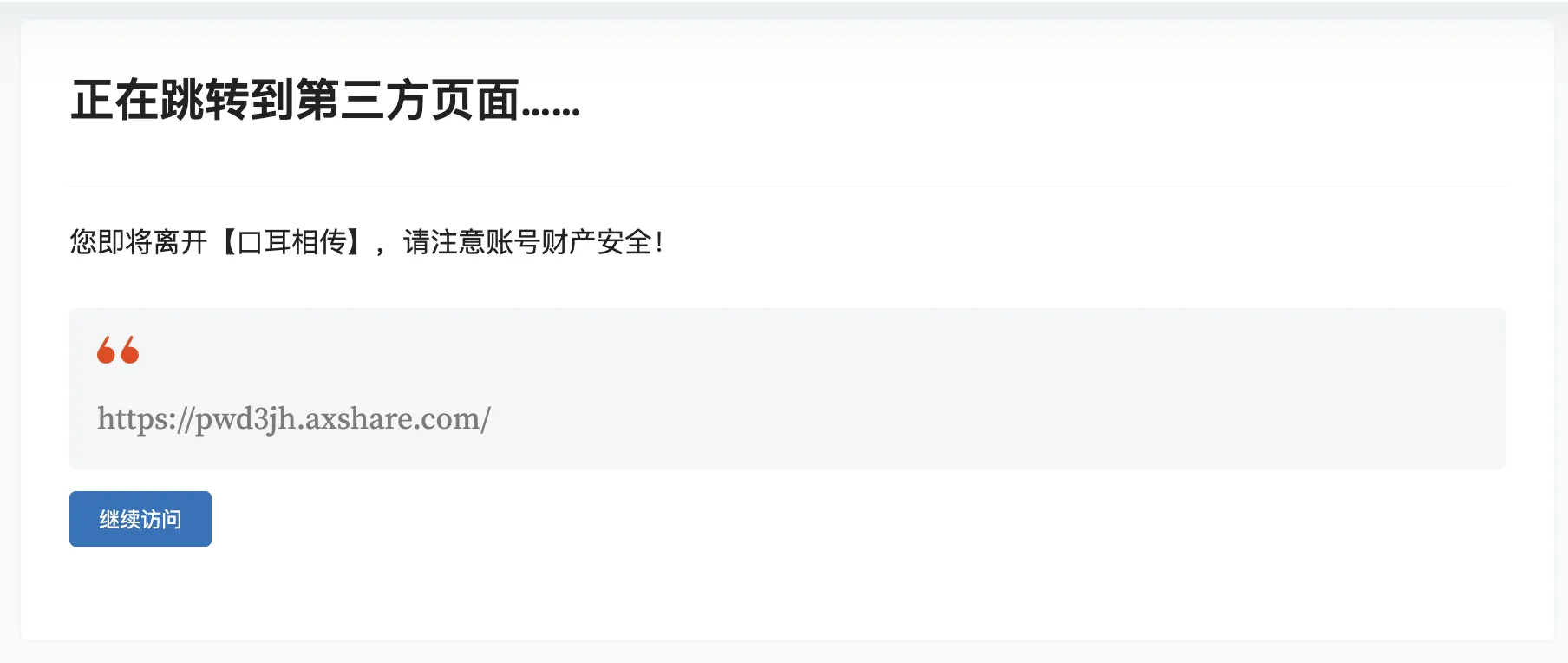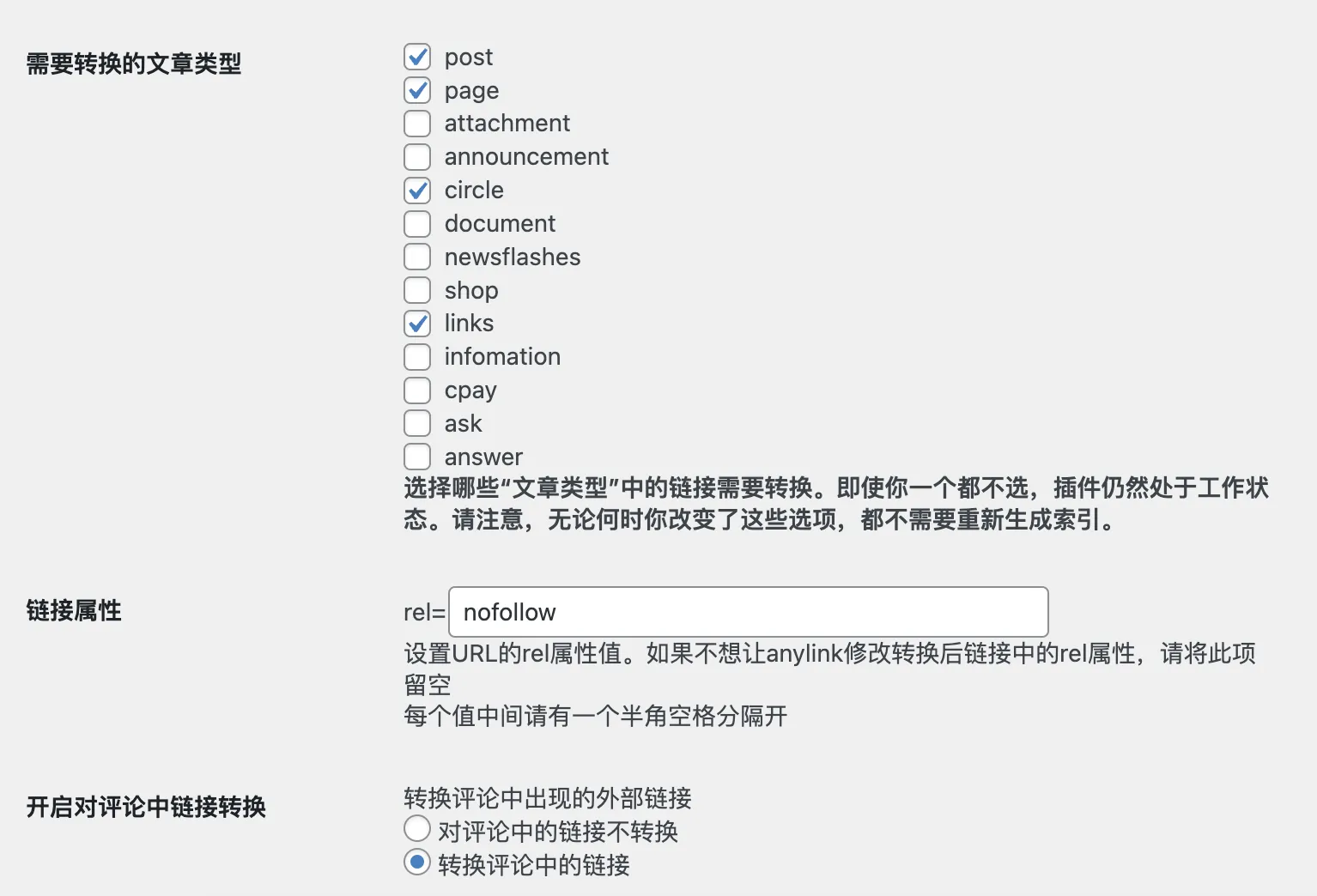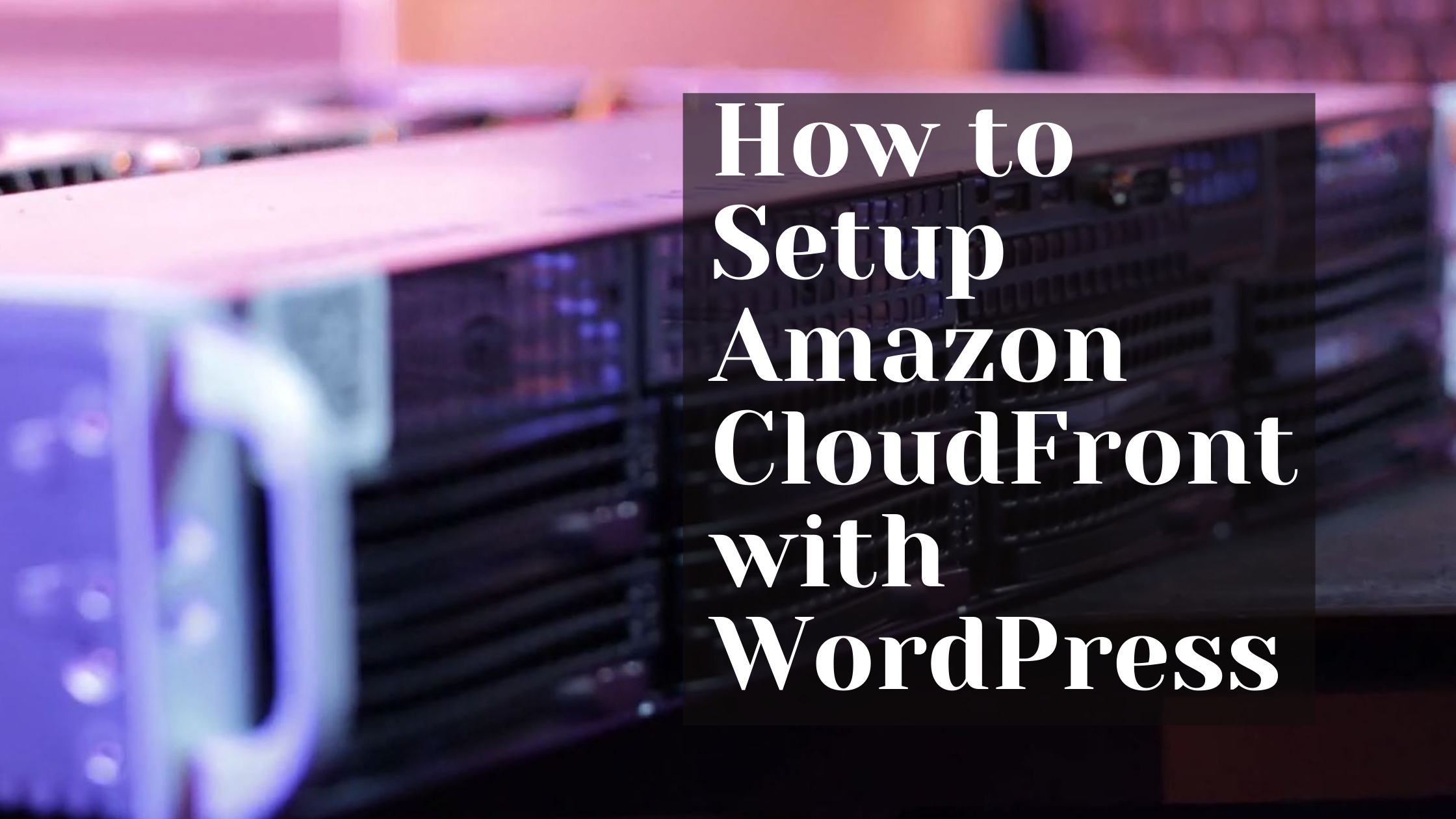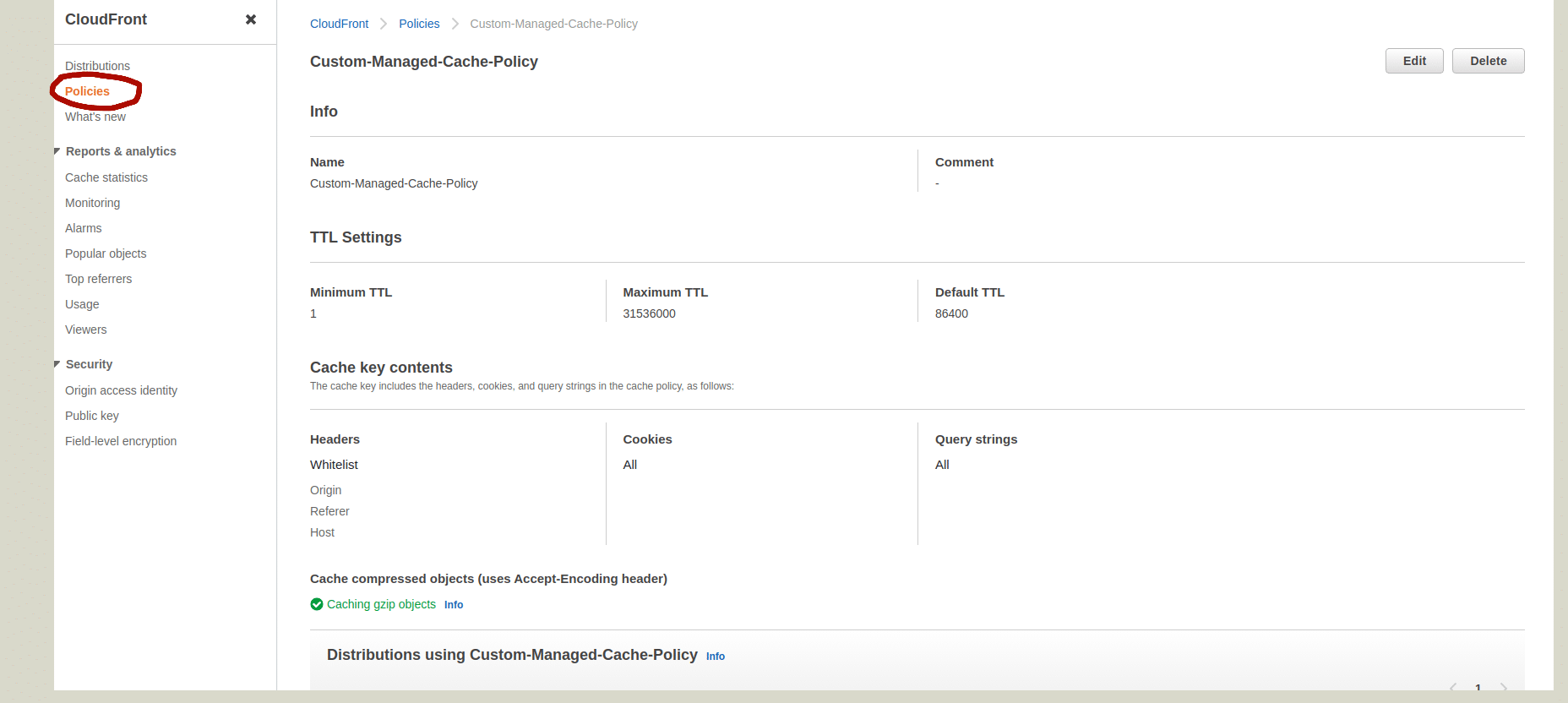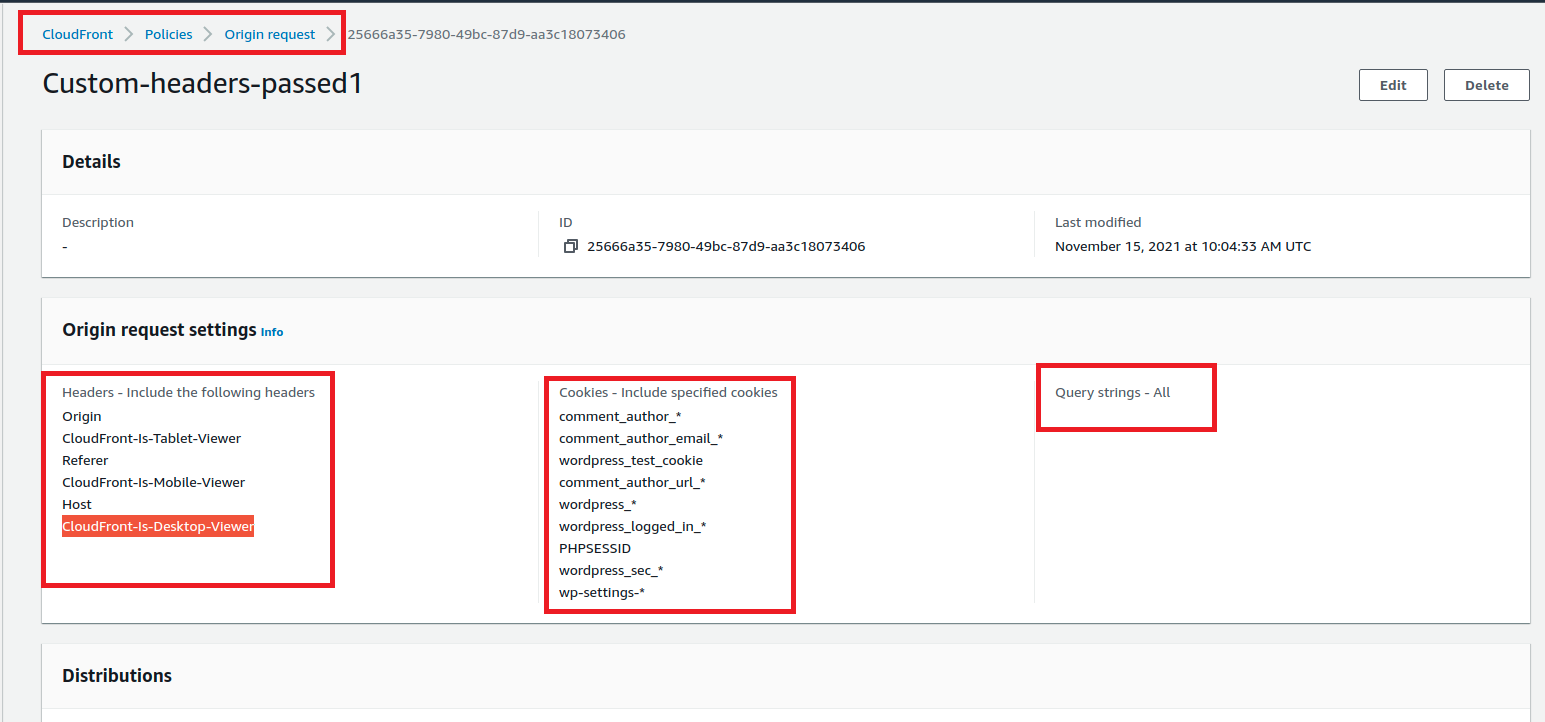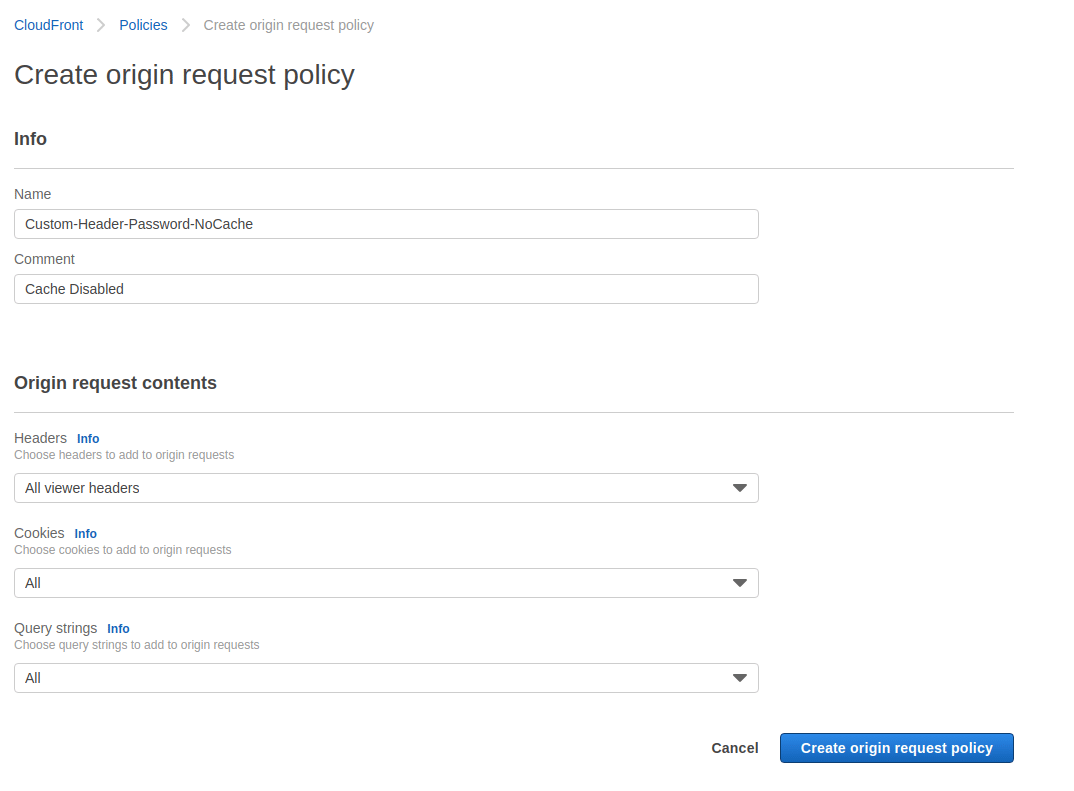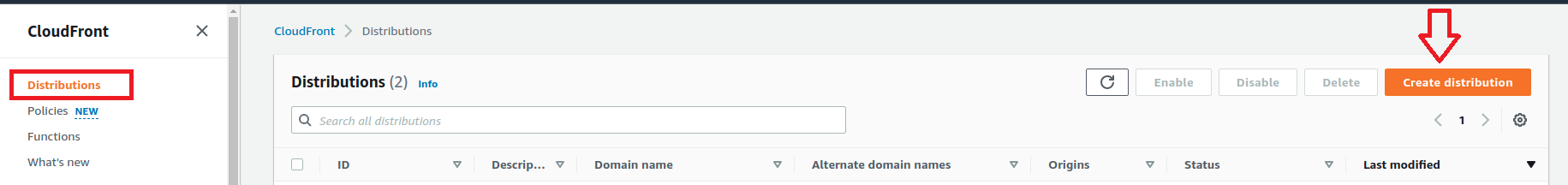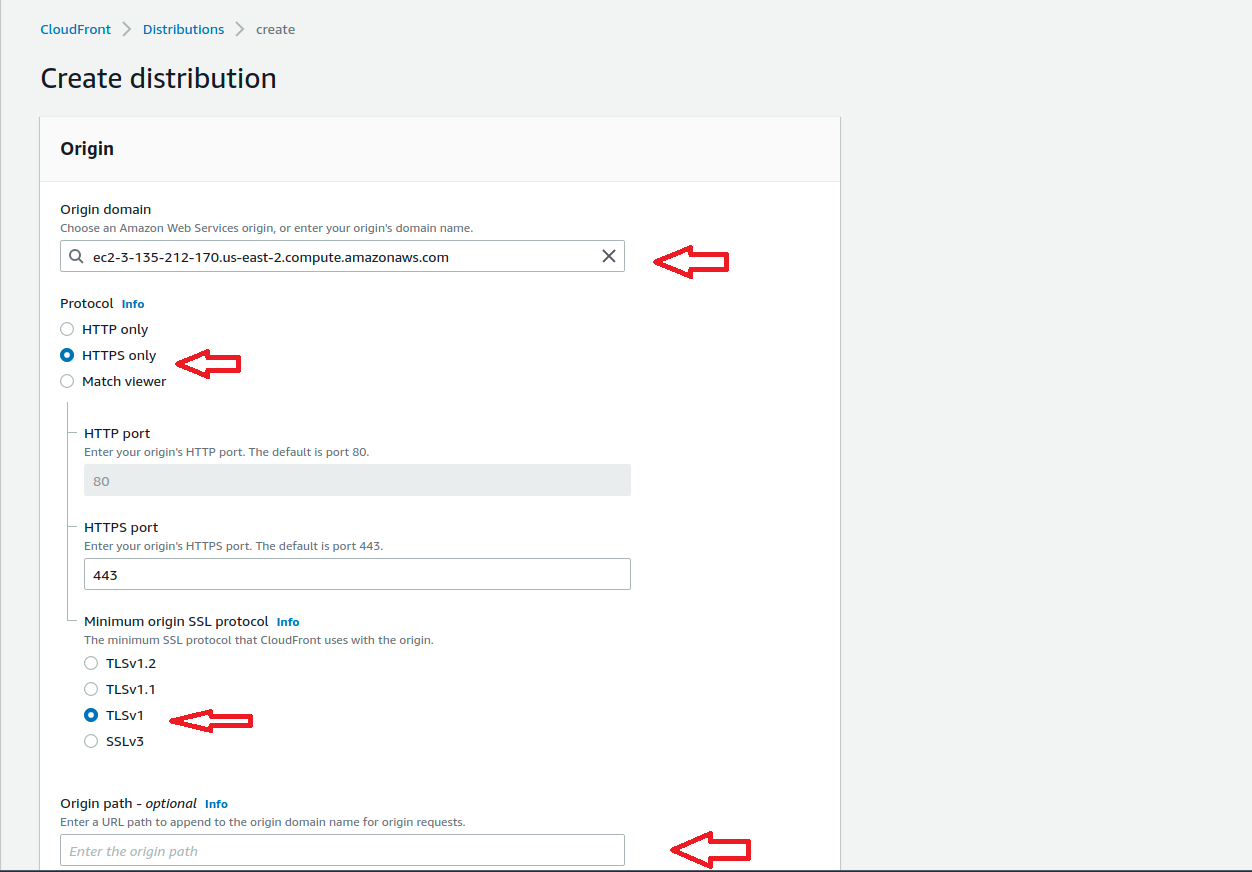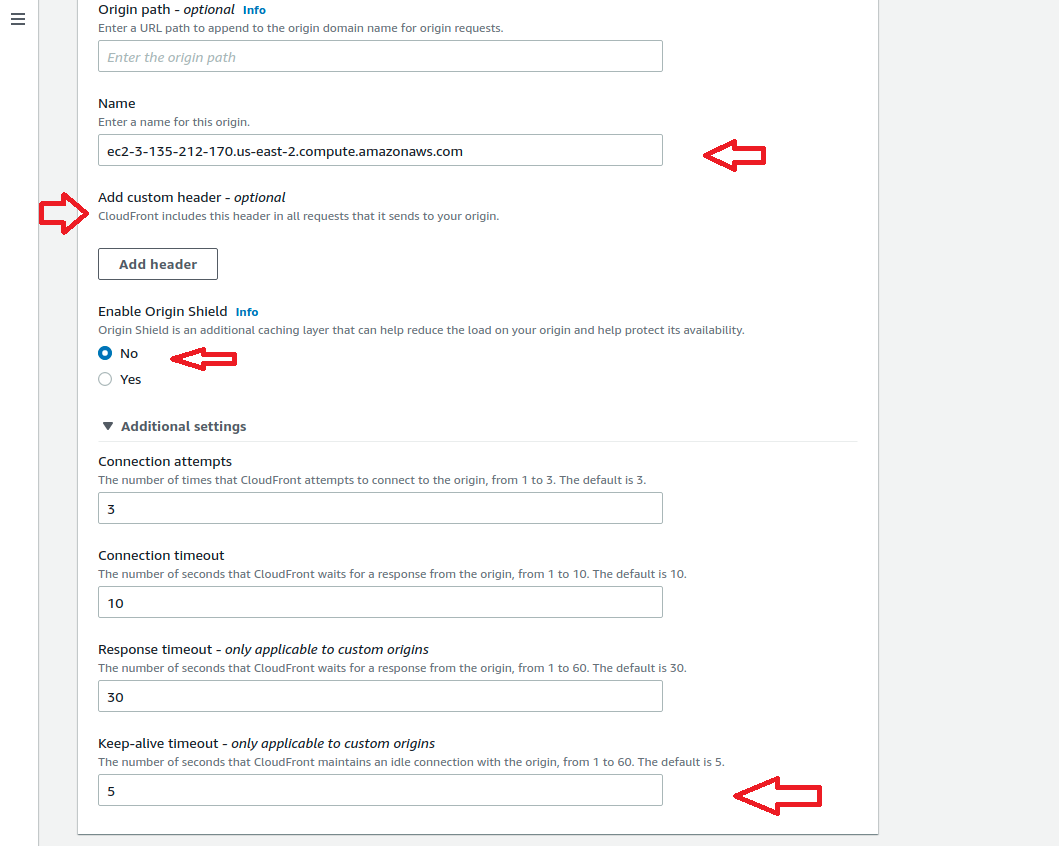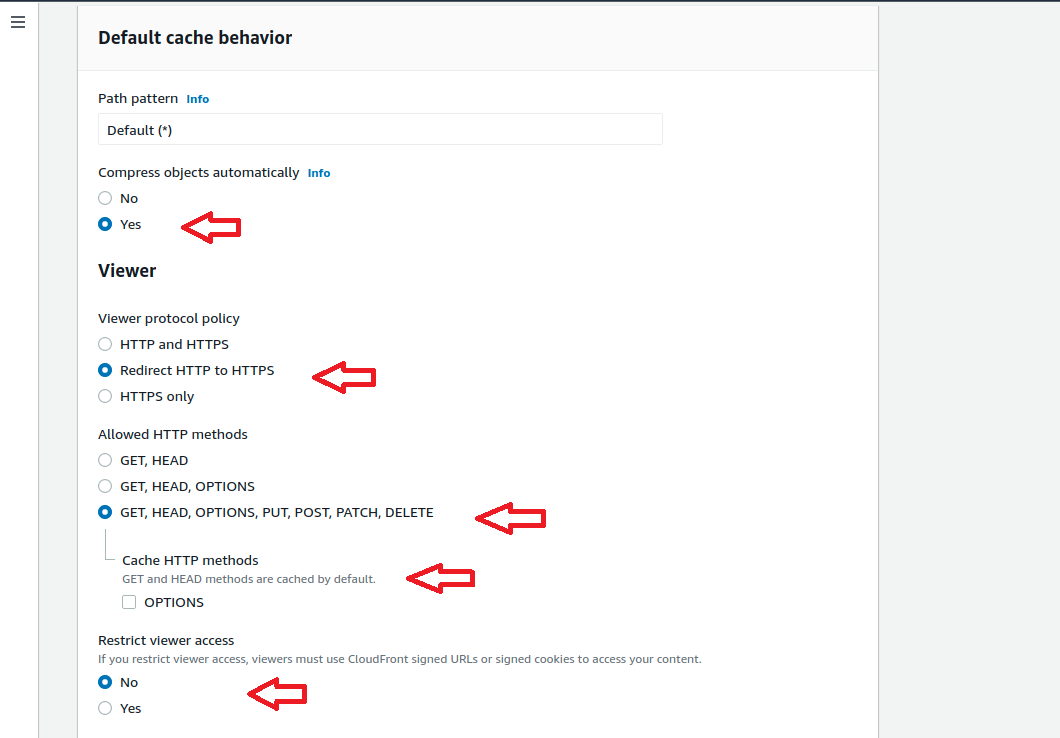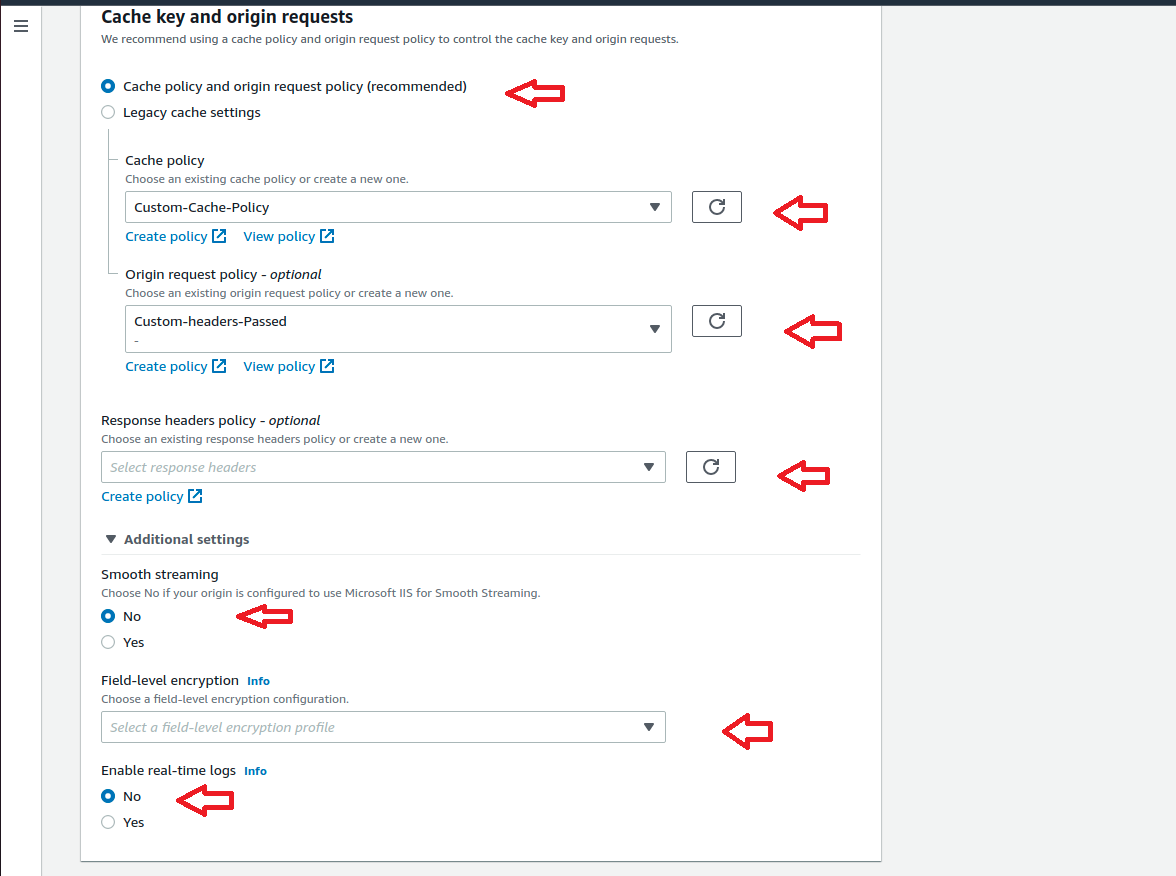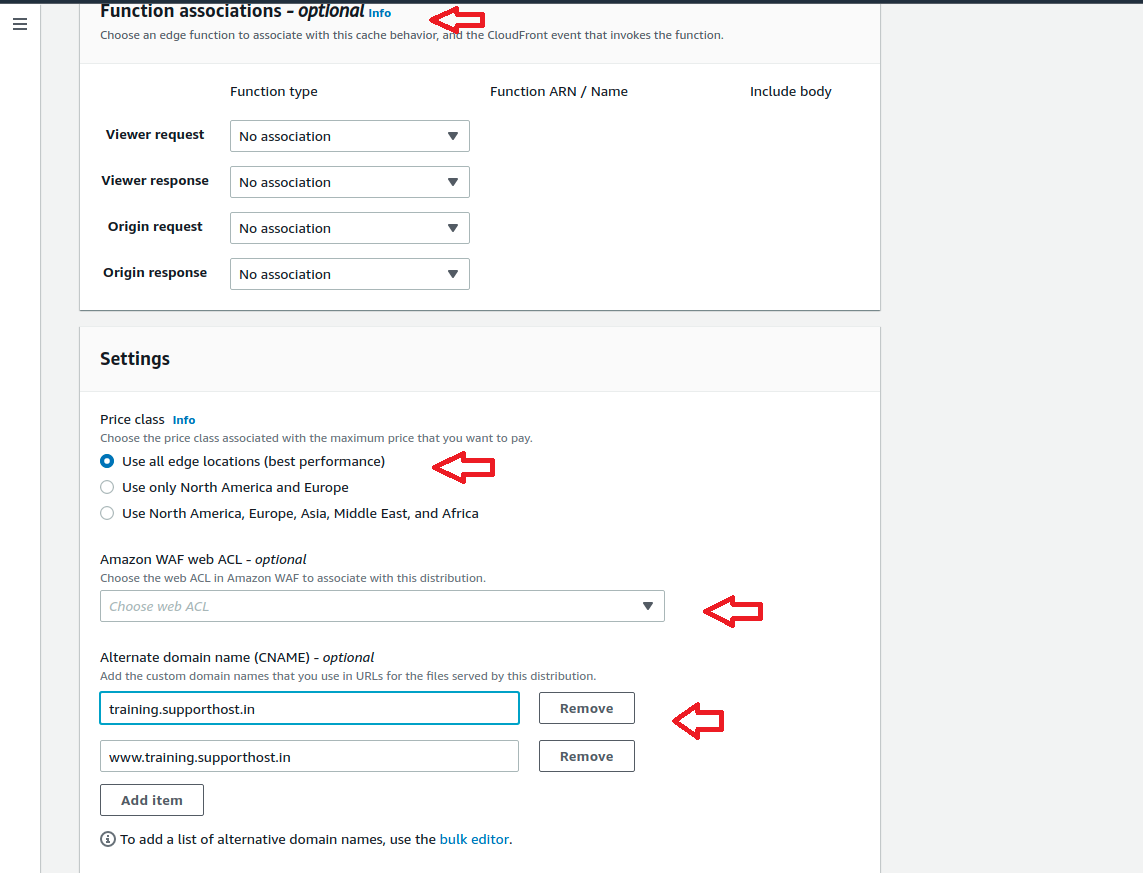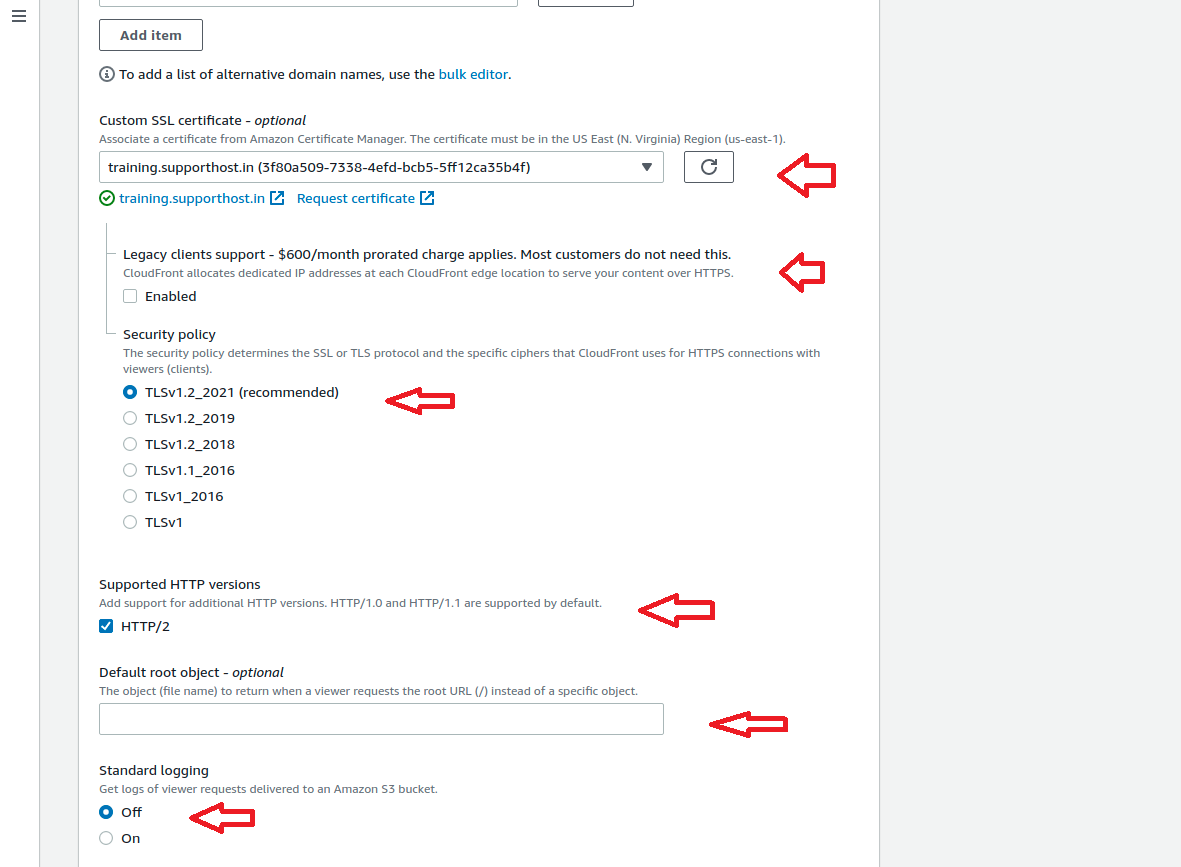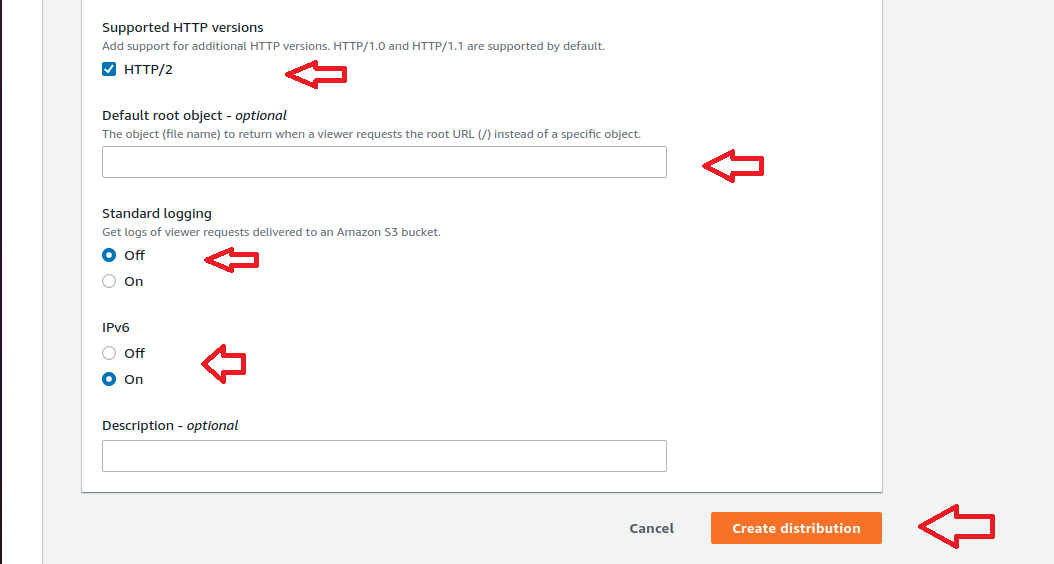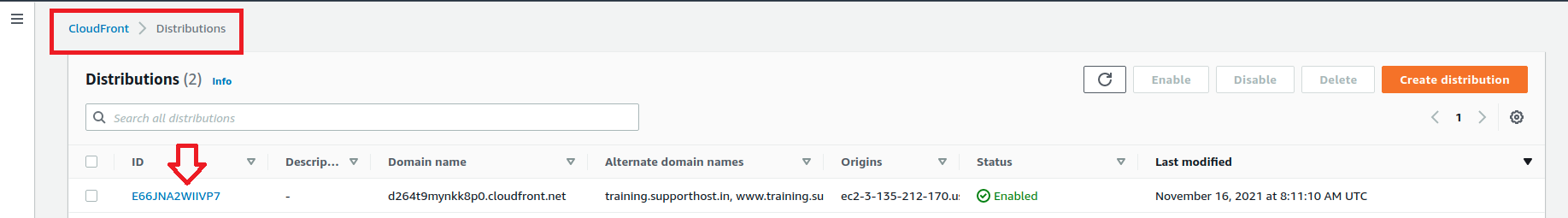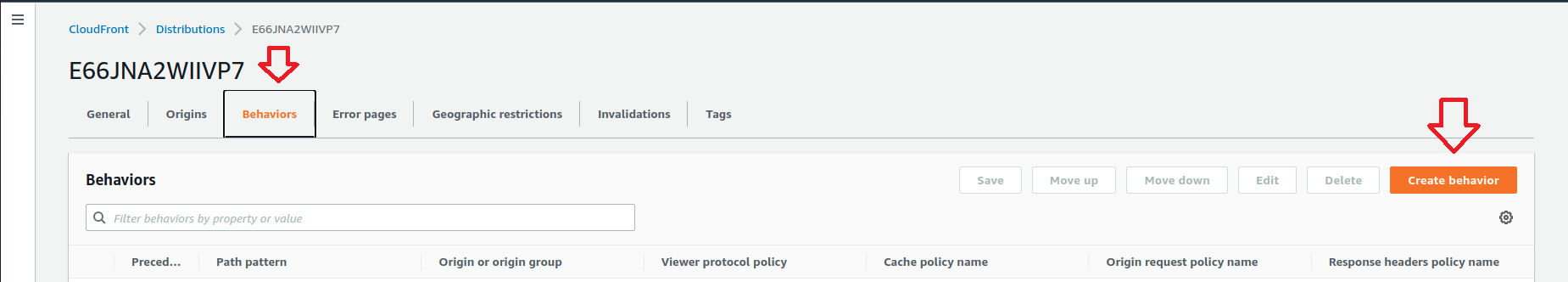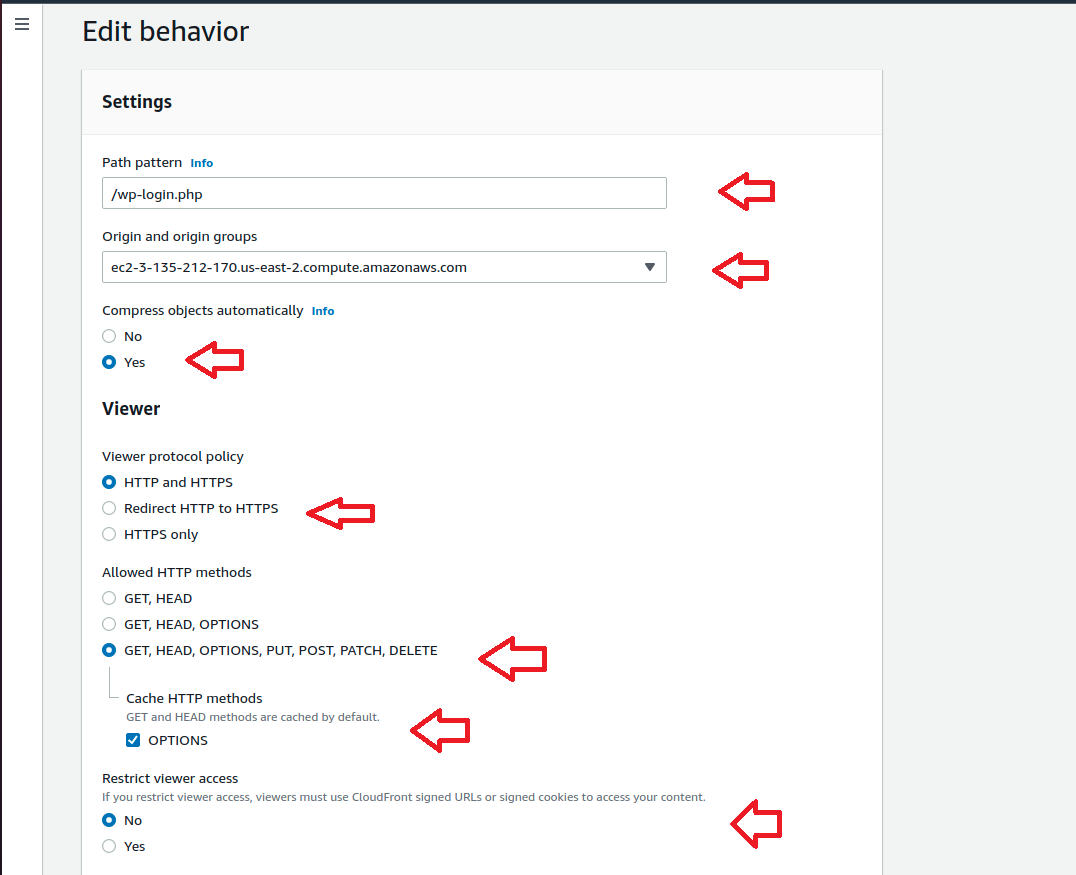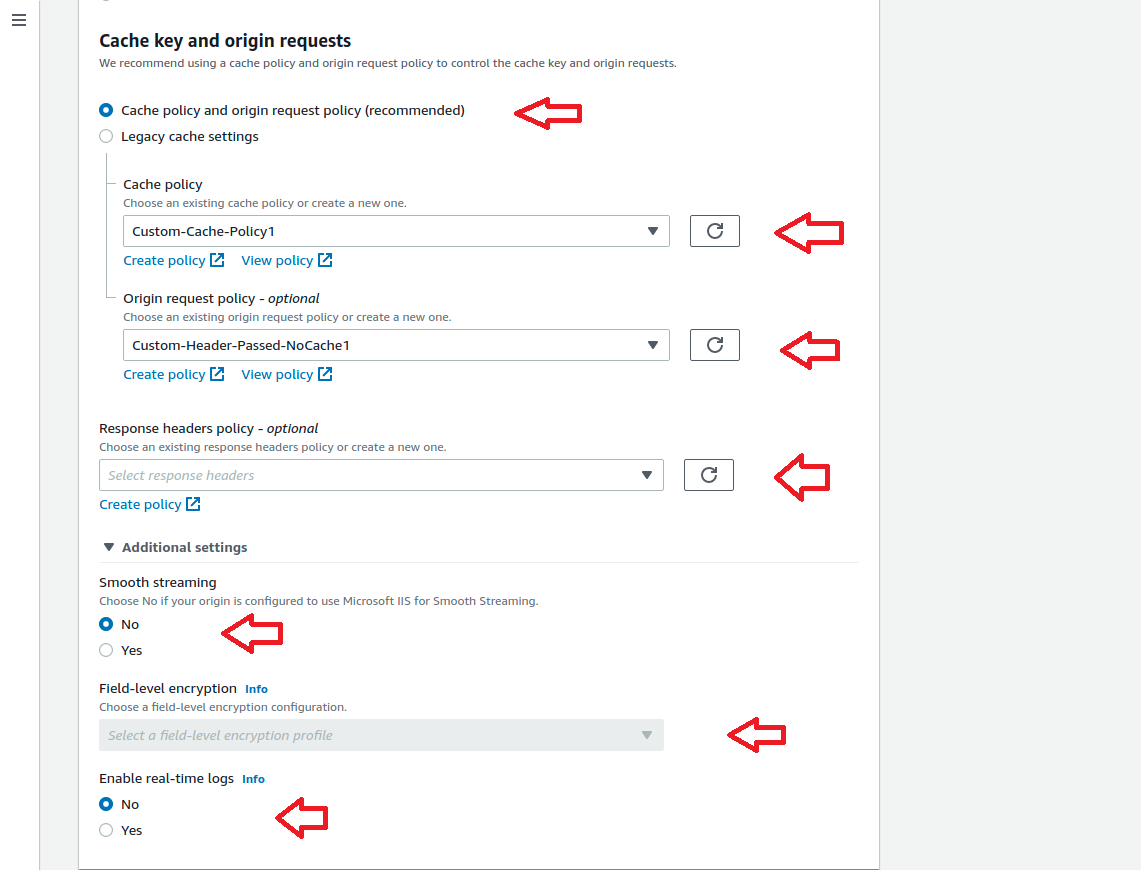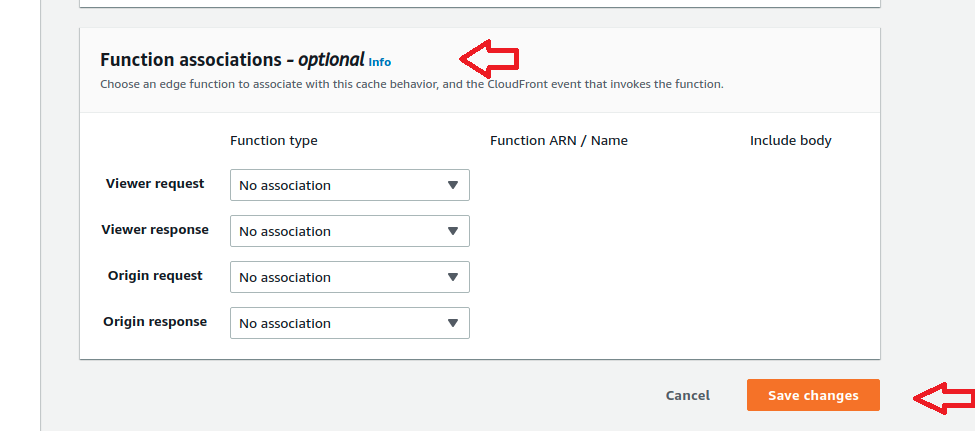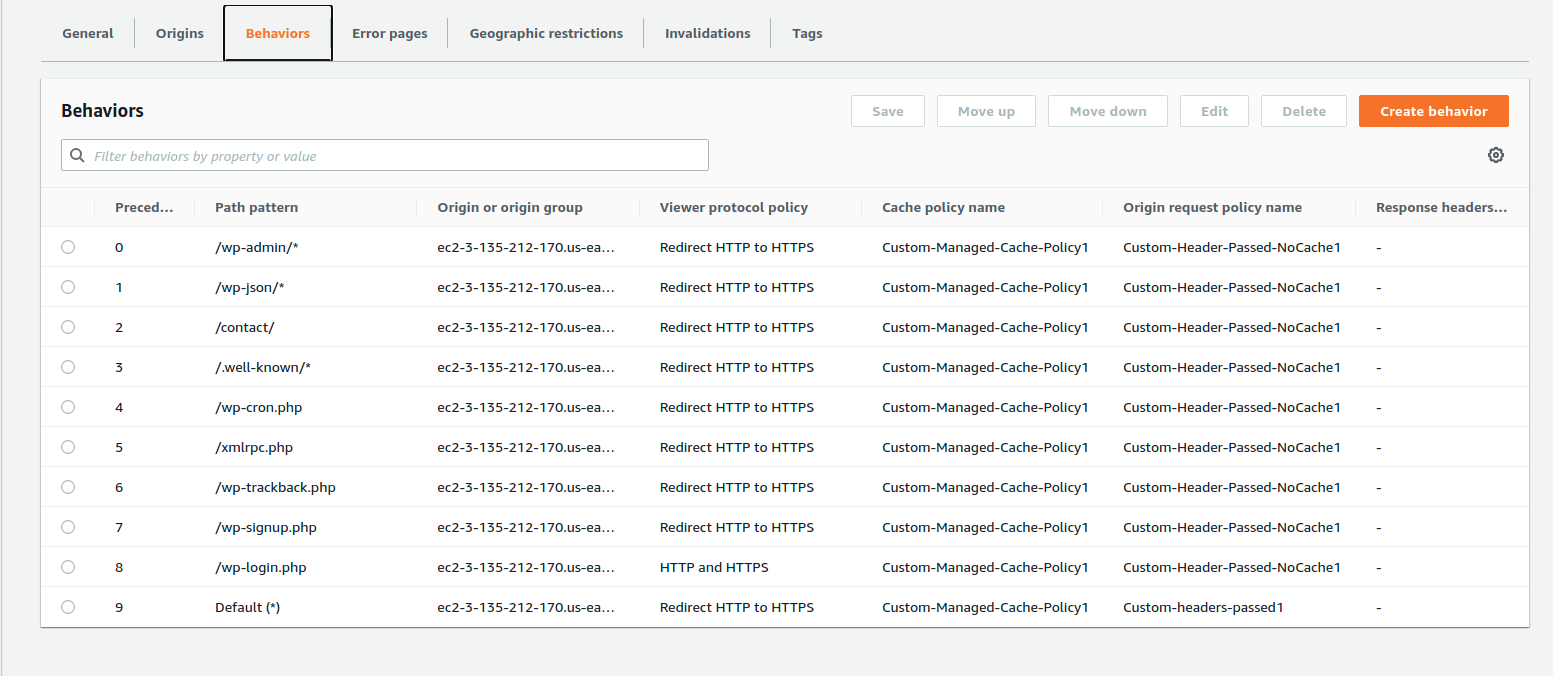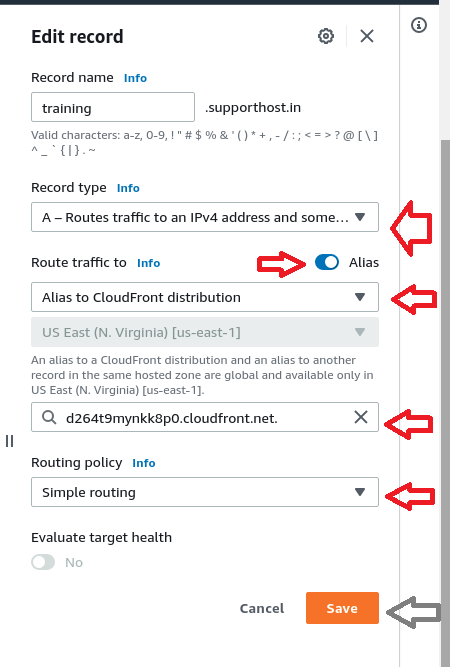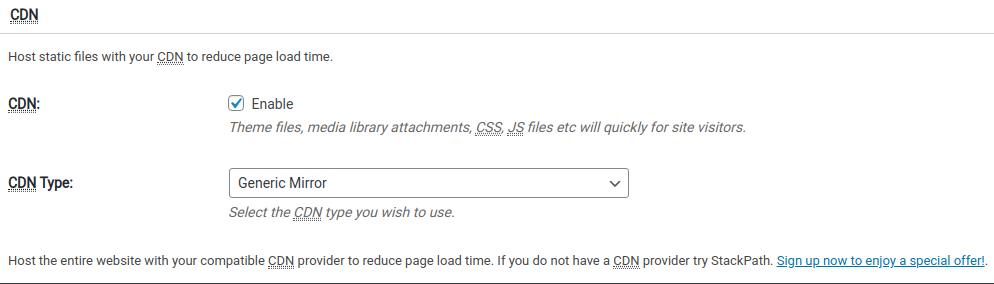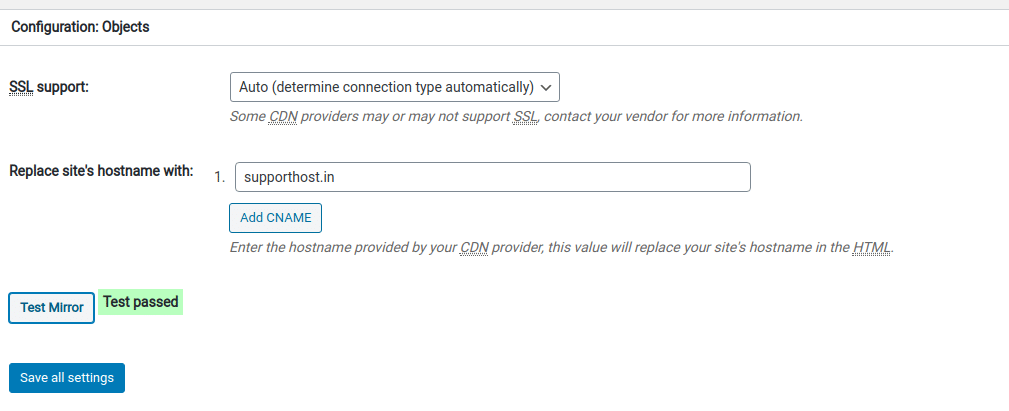建议配合这个发布模块使用
[b2_insert_post id=”638″]
<?php
/*
WordPress免登录发布接口,支持最新Wordpress6.x
更新说明
T3: 2023.7.03
1、优化了验证标题重复
2、优化了附件、图片、缩略图的上传和生成
■ 功能特性:
分类(category):
1、分类支持分类名和分类ID, 系统自动判断
2、多分类处理(多个分类请用逗号隔开)
3、自动创建分类,如果网站内没有这个分类,会自动创建分类。
4、自动创建父分类, 适用于想要设置父分类并且网站中不存在. 使用方法: WEB发布模块/高级功能/内容发布参数/ -> 增加 post_parent_cate
5、添加分类描述 使用方法: WEB发布模块/高级功能/内容发布参数/ -> 增加 category_description
标签:
1、多标签处理(多个标签请用逗号隔开)
作者:
1、多作者处理, 可设置多个作者随机发布文章, 发布参数中指定post_author
2、自定义作者功能,如果提交的数据为用户名的话,会自动检测系统是否存在该用户,如果已存在则以该用户发布,不存在则自动新建用户(接口以针对中文用户名进行了处理)
图片和缩略图:
1、Web图片上传,无需FTP上传
2、自动设置【标签:内容】的第一张图片为文章的特色图片.
3、支持自定定义缩略图(特色图像) 使用方法: WEB发布模块/高级功能/文件上传设置/ 增加 缩略图所在的标签,表单名为: thumb递增数字
3、标准的php.ini单次最大文件上传数为20个, 如果发布的内容附件超过20个,将会出错. 如果遇到此问题请更改php.ini的max_file_uploads 参数 . 或者更换上传方式为FTP
时间和预约发布:
1、正确的时间格式为2017-10-01 23:45:55或者2017-10-01 23:45
2、自动处理服务器时间与博客时间的时区差异
3、随机时间安排与预约发布功能: 可以设定发布时间以及启用预约发布功能. 启用预约发布后,如果POST过来的数据包涵时间,则以时间为准立即发布,反之则以接口文件配置时间发布。
评论:
1、发布评论,支持评论时间、评论作者、评论内容, 需要在火车头->Web发布模块/内容发布参数/ ->新增 comment、commentdate、commentauthor三个参数,分别对应评论内容、评论时间、评论作者. 三个参数缺一不可
其它:
1、标题重复判断, 打开参数配置中的$checkTitle,即可判断标题是否重复,对于重复结果不予发布.
2、发布文章后自动ping,需要再后台设置->撰写->更新服务 填入ping地址
3、'pending review' 更新文章状态pending(审核) 为 publish(所有人可见)
自定义字段
1、使用方法: WEB发布模块/高级功能/内容发布参数/ -> 增加 post_meta['字段名']
自定义文章类型(post_type)
1、使用方法: WEB发布模块/高级功能/内容发布参数/ -> 增加 post_type
自定义文章形式(post_format)
1、使用此功能需要修改配置参数 $postformat=true;并在火车头->Web发布模块/内容发布参数/->新增发布参数post_format, 标签内容必须为: 图像: post-format-image 视频: post-format-video
自定义分类(taxonomy):
1、使用方法: WEB发布模块/高级功能/内容发布参数/ -> 增加 post_taxonomy, 使用taxonomy之后, 文章只能发布在taxonomy所属的分类下, 分类名称或者ID请填写在分类category
自定义分类--多个分类--(taxonomy):
1、使用方法: WEB发布模块/高级功能/内容发布参数/ -> 增加 post_taxonomy_list[taxonomy_name], 使用后可以将文章归属到多个自定义分类下, 多个term必须使用|||隔开
自定义分类信息(add_term_meta)
1、使用方法: WEB发布模块/高级功能/内容发布参数/ -> 增加 post_cate_meta['meta_key'], 标签内容可以为文本或者数组,数组必须参照格式: key$$value|||key$$value|||key$$value
模块参数列表:
post_title 必选 标题
post_content 必选 内容
tag 可选 标签
post_category 可选 分类
post_date 可选 时间
post_excerpt 可选 摘要
post_author 可选 作者
category_description 可选 分类信息
post_cate_meta[name] 可选 自定义分类信息
post_meta[name] 可选 自定义字段
post_type 可选 文章类型 默认为'post'
post_taxonomy 可选 自定义分类方式
post_format 可选 文章形式
*/
//-------------------配置参数开始,根据需要修改-------------------------
$post_author_default = 1; //默认作者的id,默认为admin(这里是作者ID号码,并非作者名)
$post_status = 'future'; //立即发布 pending 审核 draft 草稿箱
$time_interval = '1'; //发布时间间隔,单位为秒 。可设置随机数值表达式,如12345 * rand(0,17),设置为负数可将发布时间设置为当前时间减去这里设置的时间
$post_next = 'now'; //now:发布时间=当前时间+间隔时间值 //next: 发布时间=最后一篇时间+间隔时间值
$post_ping = false; //发布后是否执行ping
$translate_slug = false; //是否将中文标题转换为MD5值,如需开启请设置为true或MD5值长度,建议设置为大于10,小于33的数字。
$secretWord = false; //接口密码,如果需要密码,则设为$secretWord='你的密码';
$checkTitle = false; //检测标题是否重复
$postformat = true; //开启文章形式
//-------------------配置参数结束,以下请勿修改-------------------------
//开始
if(isset($_GET['action'])){
$hm_action=$_GET['action'];
}else{
die("操作被禁止>");
}
$post = $_POST;
include_once "./wp-config.php";
if($post_ping) require_once("./wp-includes/comment.php");
if($hm_action== "list"){
hm_print_catogary_list();
}elseif($hm_action== "update"){
hm_publish_pending_post();
}elseif($hm_action == "save"){
//检查通讯密码
if (isset($secretWord)&&($secretWord!=false)) {
if (!isset($_GET['secret']) || $_GET['secret'] != $secretWord) {
die('接口密码错误,请修改配置文件或者修改发布参数,保持两者统一。');
}
}
extract($post);
//判断标题是否为空
if ($post_title=='[标题]'||$post_title=='') {die('标题为空');}
//检查标题是否重复
if($checkTitle){
$post_title = trim(hm_strip_slashes($post_title));
$sql = "SELECT `ID` FROM $wpdb->posts WHERE `post_title` = '$post_title'";
$t_row = $wpdb->query($sql);
if($t_row) {die('标题重复,发布成功');};
}
//判断标题是否为空
if ($post_content=='[内容]'||$post_content=='') {die('内容为空');}
//检查自定义文章类型
if (empty($post_type) || strpos($post_type, '[') || strpos($post_type, ']')) {$post_type='post';}
//检查自定义分类目录
if (empty($post_taxonomy) || strpos($post_taxonomy, '[') || strpos($post_taxonomy, ']')) {$post_taxonomy='category';}
//检查分类描述是否未设置
if (empty($category_description) || strpos($category_description, '[') || strpos($category_description, ']')) {$category_description='';}
//检查自定义字段
if(array_key_exists('post_meta', $post)){$post_meta = $post['post_meta'];}
//检查自定义分类信息
if(array_key_exists('post_cate_meta', $post)){$post_cate_meta = $post['post_cate_meta'];}
//检查发布时间
if (!isset($post_date) ||strlen($post_date)<8) $post_date=false;
//检查作者
if (empty($post_author)) {
$post_author=$post_author_default;
} else {
$post_author=hm_add_author($post_author);
}
$post_content = fileHandle('fujian',$post_content);
fileHandle('thumb');
hm_do_save_post(array('post_title'=>$post_title,
'post_content'=>$post_content,
'post_category'=>$post_category,
'post_excerpt'=>$post_excerpt,
'post_type'=>$post_type,
'post_taxonomy'=>$post_taxonomy,
'tags_input'=>$tag,
'post_date'=>$post_date,
'post_author'=>$post_author,
'fujianid'=>$fujianid));
echo '发布成功';
}else{
echo '非法操作['.$hm_action.']';
}
//附件处理
//$filename 附件名称
//$content 标签内容,为空返回首张图片ID
function fileHandle($filesnames, $content = null)
{
global $thumbid;
if (!empty($_FILES[$filesnames.'0']['name'])) {
require_once('./wp-load.php');
require_once('./wp-admin/includes/file.php');
require_once('./wp-admin/includes/image.php');
$i = 0;
while (isset($_FILES[$filesnames.$i])) {
$fujian[$i] = $_FILES[$filesnames.$i];
$filename = $fujian[$i]['name'];
$fileExt=array_pop(explode(".", $filename));
//附件保存格式【时间】
$upFileTime=date("YmdHis");
//更改上传文件的文件名为时间+随机数+后缀
$fujian[$i]['name'] = $upFileTime."-".uniqid().".".$fileExt;
$uploaded_file = wp_handle_upload($fujian[$i], array('test_form' => false));
$content = str_replace("\'".$filename."\'", "\"".$uploaded_file[url]."\"", $content);
$content = str_replace($filename, $uploaded_file[url], $content);
if (isset($uploaded_file['error'])) {
echo "文件上传失败";
wp_die($uploaded_file['error']);
}
$file = $uploaded_file['file'];
$new_file = iconv('GBK', 'UTF-8', $file);
$url = iconv('GBK', 'UTF-8', $uploaded_file['url']);
$type = $uploaded_file['type'];
$attachment = array(
'guid' => $url,
'post_mime_type' => $type,
'post_title' => $filename,
'post_content' => '',
'post_status' => 'inherit'
);
$attach_id = wp_insert_attachment($attachment, $new_file);
if (strpos($fujian[$i]['type'], 'image') !== false) {
if(empty($thumbid) || $filesnames == 'thumb') $thumbid = $attach_id;
$attach_data = wp_generate_attachment_metadata($attach_id, $file);
$attach_data['file'] = iconv('GBK', 'UTF-8', $attach_data['file']);
foreach ($attach_data['sizes'] as $key => $sizes) {
$sizes['file'] = iconv('GBK', 'UTF-8', $sizes['file']);
$attach_data['sizes'][$key]['file'] = $sizes['file'];
}
wp_update_attachment_metadata($attach_id, $attach_data);
}
$i++;
}
}
return $content;
}
function hm_tranlate($text)
{
global $translate_slug;
$pattern = '/[^\x00-\x80]/';
if (preg_match($pattern,$text)) {
$htmlret = substr(md5($text),0,$translate_slug);
} else {
$htmlret = $text;
}
return $htmlret;
}
function hm_print_catogary_list()
{
$cats = get_categories("hierarchical=0&hide_empty=0");
foreach ((array) $cats as $cat) {
echo '<<<'.$cat->cat_ID.'--'.$cat->cat_name.'>>>';
}
}
function hm_get_post_time($post_next="normal")
{
global $time_interval;
global $wpdb;
$time_difference = absint(get_option('gmt_offset')) * 3600;
$tm_now = time()+$time_difference;
if ($post_next=='now') {
$tm=time()+$time_difference;
} else { //if ($post_next=='next')
$tm = time()+$time_difference;
$posts = $wpdb->get_results( "SELECT post_date FROM $wpdb->posts ORDER BY post_date DESC limit 0,1" );
foreach ( $posts as $post ) {
$tm=strtotime($post->post_date);
}
}
return $tm+$time_interval;
}
function hm_publish_pending_post()
{
global $wpdb;
$tm_now = time()+absint(get_option('gmt_offset')) * 3600;
$now_date=date("Y-m-d H:i:s",$tm_now);
$wpdb->get_results( "UPDATE $wpdb->posts set `post_status`='publish' WHERE `post_status`='pending' and `post_date`<'$now_date'" );
}
function hm_add_category($post_category, $post_taxonomy = 'category')
{
if (!function_exists('wp_insert_category')) {include_once "./wp-admin/includes/taxonomy.php";}
global $wpdb,$post_cate_meta,$post_parent_cate,$category_description;
$post_category_new=array();
$post_category_list= array_unique(explode(",", $post_category));
foreach ($post_category_list as $category) {
$cat_ID =$category;
if (!isInteger($cat_ID) || $cat_ID < 1) {
$category = $wpdb->escape($category);
$term = get_term_by('name',$category,$post_taxonomy,'ARRAY_A');
$cat_ID = $term['term_id'];
if($cat_ID == 0){
//检查父分类是否存在和创建父分类->start
if(!empty($post_parent_cate) && $post_parent_cate != '[父分类]')
{
$parent = intval($post_parent_cate);
if($parent == 0){
$post_parent_cate = $wpdb->escape($post_parent_cate);
$term = get_term_by('name',$post_parent_cate,$post_taxonomy,'ARRAY_A');
$cat_ID = $term['term_id'];
if($parent == 0){
$parent = wp_insert_category(array('cat_name'=>$post_parent_cate, 'taxonomy'=>$post_taxonomy));
}
}
$cat_ID = wp_insert_category(array('cat_name'=>$category, 'category_description'=>$category_description, 'category_parent'=>$parent, 'taxonomy'=>$post_taxonomy));
}else{
$cat_ID = wp_insert_category(array('cat_name'=>$category, 'category_description'=>$category_description, 'taxonomy'=>$post_taxonomy));
}
//检查父分类是否存在和创建父分类->end
//定义分类信息->start
if (!empty($post_cate_meta)) {
foreach(array_unique(array_filter($post_cate_meta)) as $key => $value) {
$value = strtoarray($value);
add_term_meta($cat_ID, $key, $value);
}
}
//定义分类信息->end
}
}
array_push($post_category_new, $cat_ID);
}
return $post_category_new;
}
function add_category($post_category, $post_taxonomy = 'category')
{
if (!function_exists('wp_insert_category')) {include_once "./wp-admin/includes/taxonomy.php";}
global $wpdb;
$post_category_new=array();
$post_category_list= array_unique(explode(",", $post_category));
foreach ($post_category_list as $category) {
$cat_ID =$category;
if (!isInteger($cat_ID) || $cat_ID < 1) {
$category = $wpdb->escape($category);
$term = get_term_by('name',$category,$post_taxonomy,'ARRAY_A');
$cat_ID = $term['term_id'];
if($cat_ID == 0){
$cat_ID = wp_insert_category(array('cat_name'=>$category, 'taxonomy'=>$post_taxonomy));
}
}
array_push($post_category_new, $cat_ID);
}
return $post_category_new;
}
function isInteger($value){
return is_numeric($value) && is_int($value+0);
}
function hm_add_author($post_author)
{
global $wpdb,$post_author_default;
$User_ID =intval($post_author);
if ($User_ID == 0) {
$pattern = '/[^\x00-\x80]/';
if (preg_match($pattern,$post_author)) {
$LoginName = substr(md5($post_author),0,10);
} else {
$LoginName = $post_author;
}
$User_ID = $wpdb->get_col("SELECT ID FROM $wpdb->users WHERE user_login = '$LoginName' ORDER BY ID");
$User_ID = $User_ID[0];
if (empty($User_ID)) {
$website = 'http://'.$_SERVER['HTTP_HOST'];
$userdata = array(
'user_login' => "$LoginName",
'first_name' => $post_author,
'user_nicename' => $post_author,
'display_name' => $post_author,
'nickname' => $post_author,
'user_url' => $website,
'role' => 'contributor',
'user_pass' => NULL);
$User_ID = wp_insert_user( $userdata );
}
$post_author = $User_ID;
} else {
$post_author = $post_author_default;
}
return $post_author;
}
function hm_strip_slashes($str)
{
if (get_magic_quotes_gpc()) {
return stripslashes($str);
} else {
return $str;
}
}
function checkDatetime($str){
$date = strtotime($str);
if($date > 31500000){
return true;
}else{
return false;
}
}
function formatdate($date){
$d = date('Y-m-d');
if(strpos($date, 'today') !== false){
return str_replace('today at', $d, $date);
}
if(strpos($date, 'Today') !== false){
return str_replace('Today at', $d, $date);
}
$dd = date('Y-m-d', time()-84600);
if(strpos($date, 'yesterday') !== false){
return str_replace('yesterday at', $d, $date);
}
if(strpos($date, 'Yesterday') !== false){
return str_replace('yesterday at', $d, $date);
}
}
//字符串转换为数组
//字符串的格式必须为 //$str = 'eo_description$$seo_description|||seo_keywords$$seo_keywords|||seo_title$$seo_title';
function strtoarray($str){
if(strpos($str, '|||') !== false){
$str = explode('|||', $str);
if(strpos($str[0],'$$') !== false){
foreach($str as $k => $v){
$v = explode('$$', $v);
$r[$v[0]] = $v[1];
}
$str = $r;
}
}
return $str;
}
function hm_do_save_post($post_detail)
{
global $post,$post_author,$post_ping,$post_status,$translate_slug,$post_next,$post_meta,$comment,$commentdate,$commentauthor,$wpdb,$postformat,$post_format,$post_taxonomy_list,$thumbid;
extract($post_detail);
$post_title=trim(hm_strip_slashes($post_title));
$post_name=$post_title;
if ($translate_slug) $post_name=hm_tranlate($post_name);
$post_name=sanitize_title( $post_name);
if ( strlen($post_name) < 2 ) $post_name="";
$post_content=hm_strip_slashes($post_content);
$tags_input=str_replace("|||",",",$tags_input);
if (isset($post_date) && $post_date && checkDatetime($post_date)) {
$tm=strtotime($post_date);
$time_difference = absint(get_option('gmt_offset')) * 3600;
$post_date=date("Y-m-d H:i:s",$tm);
$post_date_gmt = gmdate('Y-m-d H:i:s', $tm-$time_difference);
} else {
$tm=hm_get_post_time($post_next);
$time_difference = absint(get_option('gmt_offset')) * 3600;
$post_date=date("Y-m-d H:i:s",$tm);
$post_date_gmt = gmdate('Y-m-d H:i:s', $tm-$time_difference);
if ($post_status=='next') $post_status='publish';
}
$post_category=hm_add_category($post_category, $post_taxonomy);
$post_data = compact('post_author', 'post_date', 'post_date_gmt', 'post_content', 'post_type', 'post_title', 'post_category', 'post_status', 'post_excerpt', 'post_name','tags_input');
$post_data = add_magic_quotes($post_data);
$postID = wp_insert_post($post_data);
//设定缩略图
set_post_thumbnail( $postID, $thumbid );
//自定义分类方式(taxonomy)
if($post_taxonomy != 'category' && !empty($post_taxonomy)){
wp_set_object_terms($postID, $post_category, $post_taxonomy);
}
//多个自定义分类方式(taxonomy)
if(!empty($post_taxonomy_list)){
foreach($post_taxonomy_list as $k => $v){
$v = strtoarray($v);
if(is_array($v)){
foreach($v as $kk => $vv){
$vv = add_category($vv, $k);
wp_set_object_terms($postID, $vv, $k);
}
}else{
$v = add_category($v,$k);
wp_set_object_terms($postID, $v, $k);
}
}
}
//归档文章形式->start
if(!empty($post_format) && $postformat == true){
if($post_format == 'post-format-image' || $post_format == 'post-format-video'){
wp_set_post_terms($postID, $post_format, 'post_format');
}
}
//归档文章形式->end
//发布自定义栏目
if (!empty($post_meta)) {
foreach($post_meta as $key => $value) {
$ret = add_post_meta($postID,$key,$value,true);
if(!$ret){
delete_post_meta($postID, $key);
add_post_meta($postID,$key,$value,true);
}
}
}
//发布评论->start
if(!empty($comment)){
//格式化评论内容
$comment = str_replace(array("\r\n", "\r", "\n"), "", $comment);
$arraycomment = explode('|||', $comment);
//格式化评论时间
$commentdate = str_replace(array("\r\n", "\r", "\n"), "", $commentdate);
$arraycommentdate = explode('|||', $commentdate);
//格式化评论作者
$commentauthor = str_replace(' ','',$commentauthor);
$commentauthor = str_replace(array("\r\n", "\r", "\n"), "", $commentauthor);
$arraycommentauthor = explode('|||', $commentauthor);
//评论计数
$comment_count = count($arraycomment) -1 ;
//更新文章评论数
$wpdb->get_results("UPDATE $wpdb->posts set `comment_count` = $comment_count WHERE `ID` = $postID");
//写入评论
foreach($arraycommentauthor as $k => $v){
//判断评论时间
if($v != ''){
$format="Y-m-d H:i:s";
$d = formatdate($arraycommentdate[$k]);
$d = strtotime($d);
if($d != ''){
$date = date($format,$d);
$gmtdate = gmdate($format, $d);
}else{
$date = date($format);
$gmtdate = gmdate($format);
}
//写入数据库
$res = $wpdb->get_results("INSERT INTO $wpdb->comments (`comment_post_ID`,`comment_author`,`comment_date`,`comment_date_gmt`,`comment_content`,`user_id`) VALUES ($postID,'$v','$date','$gmtdate','$arraycomment[$k]',1)");
}
}
}
//发布评论->end
// 自定PING,需要再网站后台设置->撰写->更新服务器 下面填写PING地址
if ($post_ping) generic_ping();
}
?>